Vlogging has become increasingly popular in recent years, with many people sharing their daily lives, adventures, and interests on platforms like YouTube. However, with so much content being uploaded every day, it can be challenging to get your vlogs noticed. That’s where YouTube Shorts comes in.
YouTube Shorts is a new feature that allows users to create and share short-form videos, similar to TikTok and Instagram Reels. By creating YouTube Shorts from your vlogs, you can reach a wider audience and attract more viewers to your channel. In this article, we’ll show you how to make YouTube Shorts from your vlogs using simple editing techniques.
Choose the Right Clips
The first step in creating YouTube Shorts from your vlogs is to choose the right clips. You’ll want to select short, engaging moments that showcase your personality, interests, or message. Look for clips that are visually interesting, have good lighting, and are free from background noise.
It’s also a good idea to choose clips that are easy to edit. Avoid clips with complex movements or quick cuts, as these can be difficult to trim and adjust. Instead, look for clips with a single shot or a slow pan, as these are easier to work with.
Tip: Use a storyboard or editing plan
To help you choose the right clips, create a storyboard or editing plan. This will allow you to visualize the flow of your YouTube Shorts and ensure that each clip contributes to the overall narrative. It will also help you identify any clips that may need to be trimmed or adjusted.
Trim and Adjust Your Clips
Once you’ve chosen your clips, it’s time to trim and adjust them. This can be done using any video editing software, such as Adobe Premiere Pro, Final Cut Pro, or iMovie. If you don’t have access to video editing software, you can use YouTube’s built-in editor.
Trim your clips to the desired length, usually between 15-60 seconds. Keep in mind that shorter videos tend to perform better on YouTube Shorts, so try to keep your clips as concise as possible.
Adjust the brightness, contrast, and color of your clips to make them more visually appealing. You can also add filters, transitions, and text overlays to enhance the overall look and feel of your YouTube Shorts.
Tip: Use vertical video format
When trimming and adjusting your clips, keep in mind that YouTube Shorts are designed to be viewed vertically on mobile devices. Make sure your clips are in a vertical format, with a 9:16 aspect ratio. This will ensure that your YouTube Shorts are optimized for mobile viewing and look great on any device.
Add Music and Sound Effects
Adding music and sound effects to your YouTube Shorts can help make them more engaging and entertaining. You can use royalty-free music or sound effects from websites like YouTube Audio Library, Freesound, or Epidemic Sound.
Make sure the music or sound effects you choose match the tone and style of your YouTube Shorts. Avoid using music with explicit lyrics or sound effects that are too loud or distracting.
Tip: Use the YouTube Shorts music library
YouTube has a built-in music library specifically for YouTube Shorts. This library contains a wide variety of music genres and styles, and you can easily add music to your YouTube Shorts using the YouTube Studio app.
Publish and Promote Your YouTube Shorts
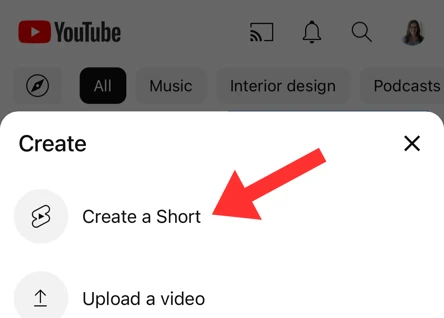
Once you’ve finished editing your YouTube Shorts, it’s time to publish and promote them. You can publish your YouTube Shorts directly to your YouTube channel, or you can share them on social media platforms like Instagram, Twitter, or TikTok.
Promote your YouTube Shorts by sharing them with your followers, friends, and family. Encourage them to like, share, and comment on your YouTube Shorts, as this will help increase their visibility and reach.
Tip: Use hashtags and keywords
When publishing and promoting your YouTube Shorts, use relevant hashtags and keywords. This will help your YouTube Shorts appear in search results and be discovered by new viewers. Use hashtags that are specific to your niche or topic, and include keywords in your video title and description.
Monitor Your Analytics
To track the performance of your YouTube Shorts, monitor your analytics. You can view your analytics using the YouTube Studio app or website. Look for metrics like views, likes, comments, and engagement rate to see how your YouTube Shorts are performing.
Use this data to make informed decisions about future YouTube Shorts. Identify what works and what doesn’t, and adjust your editing and promotion strategies accordingly.
Tip: Experiment with different formats and styles
Don’t be afraid to experiment with different formats and styles for your YouTube Shorts. Try using different editing techniques, music, and sound effects to see what resonates with your audience. By constantly testing and refining your approach, you’ll be able to create more engaging and effective YouTube Shorts.
Conclusion
Creating YouTube Shorts from your vlogs can be a great way to reach a wider audience and attract more viewers to your channel. By choosing the right clips, trimming and adjusting them, adding music and sound effects, and promoting and monitoring your analytics, you can create engaging and entertaining YouTube Shorts that stand out from the crowd.
Remember to keep your YouTube Shorts concise, visually appealing, and optimized for mobile viewing. Use relevant hashtags and keywords, and experiment with different formats and styles to find what works best for you and your audience.
With these tips and techniques, you’ll be well on your way to creating successful YouTube Shorts from your vlogs.