Vlogging, or video blogging, has become an increasingly popular way to share personal experiences, ideas, and expertise with a wide audience. Consistently creating and publishing engaging content is key to growing and maintaining your vlog audience. A content calendar can help you plan, organize, and schedule your vlog posts to ensure that you are consistently delivering high-quality content to your viewers.
What is a Content Calendar?
A content calendar is a tool used to plan, schedule, and organize content creation and publication. It can be as simple as a spreadsheet or a calendar, and it can be used for a variety of content types, including blog posts, social media updates, and vlog videos.
Benefits of Using a Content Calendar for Vlogging
Using a content calendar for vlogging has several benefits:
-
Helps you stay organized and on track with your content creation and publication schedule.
-
Allows you to plan ahead for holidays, events, and other important dates.
-
Helps you ensure that you are consistently delivering high-quality content to your audience.
-
Enables you to track your progress and make adjustments to your content strategy as needed.
How to Create a Content Calendar for Vlogging
Here are the steps to create a content calendar for vlogging:
1. Determine your content themes and topics
Before you start creating your content calendar, it is important to determine the themes and topics that you want to cover in your vlog. This will help you create a consistent and cohesive brand, and it will also make it easier for you to come up with ideas for your vlog videos.
2. Decide on the frequency of your vlog posts
Next, you will need to decide how often you want to publish vlog videos. This will depend on your schedule, resources, and audience preferences. Aim for a frequency that is sustainable for you and that will also keep your audience engaged.
3. Create a calendar or spreadsheet
Once you have determined your content themes and frequency, you can create a calendar or spreadsheet to organize your vlog posts. You can use a digital calendar, such as Google Calendar, or a spreadsheet, such as Google Sheets, to create your content calendar.
4. Add your vlog posts to the calendar
Now you can start adding your vlog posts to the calendar. Include the title, theme or topic, publication date, and any notes or ideas you have for the video. Be sure to also include any important dates, such as holidays or events, that you want to create content around.
5. Schedule your vlog posts
Once you have added all of your vlog posts to the calendar, you can schedule them for publication. This will help you stay on track with your content creation and publication schedule, and it will also enable you to plan ahead for important dates and events.
6. Track your progress
Finally, be sure to track your progress with your content calendar. This will help you see how well you are sticking to your schedule, and it will also enable you to make adjustments to your content strategy as needed.
Tips for Using a Content Calendar for Vlogging
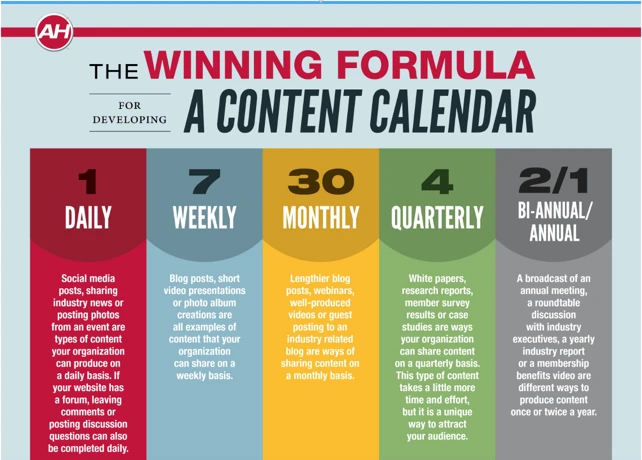
-
Be flexible. A content calendar is a tool to help you stay organized, but it is not set in stone. Be prepared to make adjustments as needed.
-
Plan ahead. Try to plan your vlog posts at least a month in advance. This will give you enough time to create high-quality content and make any necessary adjustments.
-
Keep it simple. A content calendar does not have to be complicated. A simple spreadsheet or calendar can be just as effective as a more complex tool.
-
Review and adjust. Regularly review your content calendar and make adjustments as needed. This will help you ensure that you are delivering the best possible content to your audience.
Conclusion
A content calendar is a valuable tool for vloggers who want to consistently deliver high-quality content to their audience. By planning, organizing, and scheduling your vlog posts, you can ensure that you are staying on track with your content creation and publication schedule, and you can also make adjustments to your content strategy as needed. With a little planning and organization, you can use a content calendar to take your vlog to the next level.