With the rise of social media platforms like YouTube and Instagram, vlogging has become an incredibly popular form of content creation. Vlogs, or video blogs, offer a personal and engaging way to share experiences and stories with an audience. One of the most convenient tools for vlogging is the iPhone, thanks to its high-quality camera and user-friendly features. In this article, we will explore how to make vlogs with an iPhone, from filming to editing to sharing your content.
Setting Up Your iPhone for Vlogging
Before you start vlogging with your iPhone, it’s important to ensure that your device is set up properly for filming. Here are some key steps to follow:
1. Clean Your Camera Lens
Make sure to clean your iPhone’s camera lens with a soft, lint-free cloth to avoid any smudges or dirt affecting the quality of your footage.
2. Adjust Camera Settings
Go to your iPhone’s camera settings and adjust the resolution, frame rate, and exposure to suit your vlogging style. You can also experiment with different modes like time-lapse or slow motion for creative shots.
Filming Your Vlog
Once your iPhone is ready, it’s time to start filming your vlog. Here are some tips to help you capture great footage:
1. Plan Your Content
Outline the key points you want to cover in your vlog and consider any shots or angles you need to capture to tell your story effectively.
2. Use a Tripod or Stabilizer
To avoid shaky footage, consider using a tripod or a stabilizer for your iPhone. This will help you achieve smooth and professional-looking shots.
3. Utilize Natural Lighting
When possible, film in natural lighting to enhance the visual quality of your vlog. Position yourself facing the light source to avoid shadows on your face.
Editing Your Vlog
Editing is a crucial part of creating a polished vlog. With the iPhone’s built-in editing tools and third-party apps, you can easily edit your footage on the go. Here are some editing tips:
1. Trim and Cut Footage
Use the trimming tool in the Photos app to cut out any unnecessary footage and keep your vlog concise and engaging.
2. Add Music and Transitions
Enhance the mood of your vlog by adding background music and transitions between clips. Apps like iMovie or Adobe Premiere Rush offer a wide range of editing features.
3. Include Text and Graphics
To provide context or emphasize certain points in your vlog, consider adding text overlays or graphics. This can help keep your audience engaged throughout the video.
4. Color Correction
Adjust the color and contrast of your footage to achieve a consistent and professional look. Experiment with filters or manual color correction tools to enhance the visual appeal of your vlog.
Sharing Your Vlog
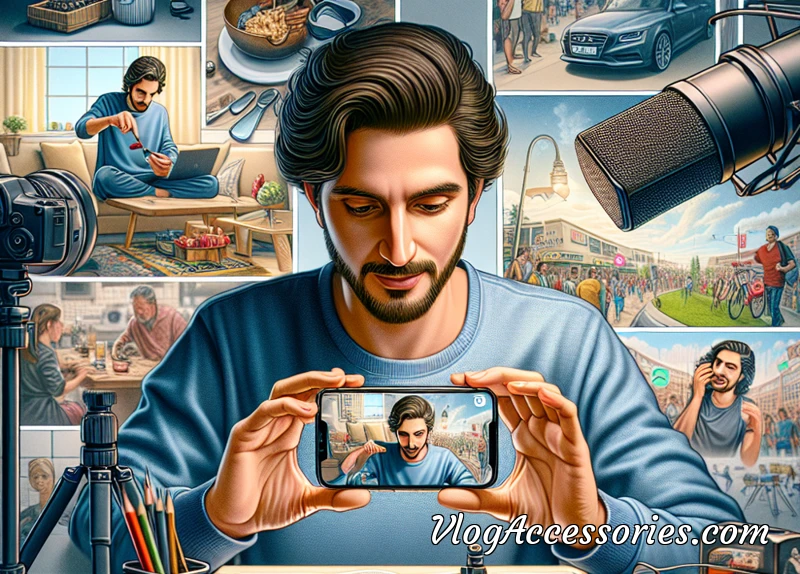
Once you have filmed and edited your vlog, it’s time to share it with the world. Here are some platforms where you can post your vlogs:
1. YouTube
YouTube is one of the most popular platforms for vloggers. Create a channel, optimize your video title and description, and engage with your audience through comments and social media.
2. Instagram
Instagram’s IGTV feature allows you to post longer vlogs on your profile. Use relevant hashtags and engaging thumbnails to attract viewers to your content.
3. TikTok
TikTok is a fast-growing platform where short-form vlogs can gain traction quickly. Experiment with trending challenges and music to reach a wider audience.
Engaging with Your Audience
Building a loyal audience for your vlogs is essential for long-term success. Here are some tips to engage with your viewers:
1. Respond to Comments
Take the time to respond to comments on your vlogs and engage in conversations with your viewers. This can help create a sense of community around your content.
2. Collaborate with Other Creators
Collaborating with other vloggers or creators can introduce your content to new audiences and provide fresh perspectives for your vlogs.
3. Analyze Your Metrics
Use analytics tools on social media platforms to track the performance of your vlogs. Pay attention to metrics like views, watch time, and audience demographics to understand what resonates with your viewers.
Monetizing Your Vlogs
If you’re looking to turn your vlogging hobby into a source of income, there are several ways to monetize your content:
1. Ad Revenue
Once you meet the requirements for monetization on platforms like YouTube, you can earn money through ad revenue based on the views and engagement on your vlogs.
2. Brand Partnerships
Collaborating with brands for sponsored content or product placements in your vlogs can be a lucrative way to monetize your audience reach.
3. Merchandise and Affiliate Marketing
Create merchandise related to your vlogs or promote affiliate products to your audience. This can provide additional streams of income beyond ad revenue.
Conclusion
Vlogging with an iPhone offers a convenient and accessible way to share your stories and experiences with the world. By following the tips outlined in this article, you can create engaging vlogs that resonate with your audience. Remember to experiment with different filming and editing techniques, engage with your viewers, and explore monetization opportunities to grow your vlogging channel. Happy vlogging!