Video blogging, or vlogging, has become increasingly popular in recent years as a way for individuals to share their thoughts, experiences, and expertise with a wide audience. With the rise of platforms like YouTube and TikTok, vloggers are constantly looking for ways to make their content stand out and engage viewers. One effective way to enhance your vlogs is by incorporating animations and graphics into your videos. In this article, we will explore the benefits of using animations and graphics in vlogs and provide tips on how to effectively integrate them into your content.
Enhancing Visual Appeal
One of the primary advantages of incorporating animations and graphics into your vlogs is the ability to enhance the visual appeal of your videos. Animations and graphics can help make your content more dynamic, engaging, and visually stimulating for viewers. By adding visual elements to your vlogs, you can capture the attention of your audience and keep them interested in what you have to say.
Increasing Engagement
Animations and graphics can also help increase viewer engagement with your vlogs. Visual elements like animated text, icons, and transitions can make your videos more interactive and entertaining. By incorporating animations and graphics that complement your content, you can create a more immersive viewing experience for your audience, encouraging them to stay engaged and watch your videos until the end.
Creating a Professional Look
Choosing the Right Tools
When incorporating animations and graphics into your vlogs, it’s important to choose the right tools to help you create professional-looking visual elements. There are a variety of software programs and online tools available that can help you design and animate graphics for your videos. Popular options include Adobe After Effects, Blender, and Canva. Experiment with different tools to find the ones that best suit your style and level of expertise.
Designing Consistent Visuals
To maintain a cohesive and professional look throughout your vlogs, it’s essential to design consistent visuals for your animations and graphics. Choose a color palette, font styles, and animation effects that align with your branding and overall aesthetic. Consistency in visual design will help establish your vlog’s identity and make your videos more recognizable to viewers.
Integrating Graphics Seamlessly
When incorporating animations and graphics into your vlogs, it’s important to integrate them seamlessly with your video content. Avoid overwhelming your viewers with excessive animations or distracting graphics that take away from your message. Instead, use animations and graphics strategically to enhance key points, transitions, or calls to action in your vlogs.
Engaging Your Audience
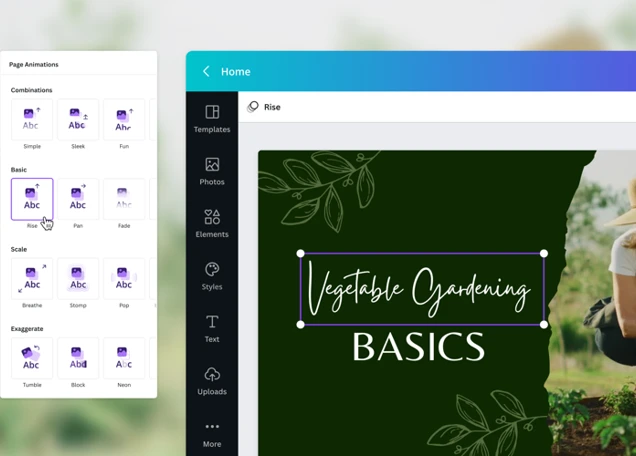
Adding Visual Storytelling
Animations and graphics can be powerful tools for enhancing your storytelling in vlogs. Consider using animated graphics to visually illustrate concepts, data, or narratives that you discuss in your videos. Visual storytelling can help clarify complex ideas, evoke emotions, and make your content more memorable for viewers.
Encouraging Viewer Interaction
Another way to engage your audience with animations and graphics is by encouraging viewer interaction. Incorporate interactive elements like animated polls, quizzes, or clickable graphics in your vlogs to prompt viewers to participate and engage with your content. Interactive animations can make your videos more engaging and foster a sense of connection with your audience.
Highlighting Call to Actions
Animations and graphics can also be effective for highlighting call to actions in your vlogs. Use animated text, buttons, or icons to draw attention to important links, subscribe prompts, or other actions you want viewers to take. By incorporating visually appealing call to actions, you can increase viewer engagement and drive desired outcomes for your vlog, such as growing your audience or promoting products or services.
Optimizing for Different Platforms
When incorporating animations and graphics into your vlogs, it’s important to consider how your visual elements will appear on different platforms and devices. Optimize your animations and graphics for various screen sizes, resolutions, and aspect ratios to ensure that your visual content looks great across different platforms like YouTube, Instagram, and TikTok. Test your vlogs on different devices to make sure that your animations and graphics are displayed correctly and enhance the overall viewing experience for your audience.
Measuring Success
As you incorporate animations and graphics into your vlogs, it’s essential to track and measure the impact of these visual elements on your audience engagement and overall performance. Monitor metrics like viewer retention, click-through rates on call to actions, and audience feedback to evaluate the effectiveness of your animations and graphics. Use this data to refine your visual strategy, experiment with new techniques, and continuously improve the quality and impact of your vlogs.
Conclusion
Incorporating animations and graphics into your vlogs can significantly enhance the visual appeal, engagement, and professionalism of your content. By choosing the right tools, designing consistent visuals, and integrating graphics seamlessly, you can create vlogs that captivate and resonate with your audience. Experiment with visual storytelling, interactive elements, and call to actions to keep viewers engaged and foster a strong connection with your audience. Remember to optimize your visual content for different platforms and devices and measure the success of your animations and graphics to continually refine and improve your vlogs. With strategic use of animations and graphics, you can take your vlogs to the next level and stand out in the competitive world of online video content creation.